Thanks to grant from International Paper, library buys manuals
Published 10:11 pm Friday, August 26, 2016
Recently, the Warren County-Vicksburg Public Library received grant funds from the International Paper Foundation.
With this money, we have purchased books and how-to manuals for your electronic devices and guides to social networking sites.
The following titles were purchased from this grant.
4From the Missing Manuals series, we have several titles that will help you with your iPad, iPhone, Galaxy S5, and with QuickBooks 2016. Author — and founder of the Missing Manuals — David Pogue presents everything you want to know about your iPad Air 2, iPad mini 3, iPhone 6s and 6s Plus along with the iOS 8.1 and iOS 9 software that these devices use in the books “iPad: the Missing Manual” and “iPhone: the Missing Manual.” You will learn how to download, use, and troubleshoot apps; optimize your use of predictive typing and iCloud Drive; and you will learn shortcuts and workarounds to help you maximize your usage of these devices.
4Preston Gralla gives you the tips and tricks you will need to work your Samsun Galaxy S5 smartphone like a whiz in “Galaxy S5: the Missing Manual.” Learn the ins and outs of the call, text, chat, video chat, camera capabilities as well as how to maximize your usage of Facebook, Twitter, and Instagram. You’ll see how to buy music from Google Play or Amazon and download it to your Galaxy S5’s Music app as well as how to connect to Google Maps to get turn-by-turn directions to wherever it is you need to go. You can even use the built-in S Health app to keep track of fitness goals, walking, heart rate, and blood pressure.
4Finally, we have “QuickBooks 2016: the Missing Manual” by Bonnie Biafore. Are you a small business owner? Do you want to really get your money’s worth out of your QuickBooks Program? With this book, you’ll learn how to quickly set up accounts, customers, jobs, and invoice items. You’ll be able to track everything from billable and unbillable time and expenses to income and profit. You can learn to examine budgets and actual spending along with income, inventory, assets, and liabilities. Lastly, you’ll discover the new and improved features like the Bill Tracker, Fiscal Year-to-Last Month date range, and the updated Insights Tab. You may just find yourself asking, “why wasn’t this in the box?”
4Another how-to set of books that we purchased with the IP Foundation funds is the ever popular “Dummies” series. “Android Tablets for Dummies” is written by Dan Gookin. The author teaches you where to find things, touchscreen typing tips, and how to talk to your tablet. You’ll discover how to use your address book, set up email, chat using Skype, surf the web, and use social networking sites like Facebook, Twitter, and Instagram.
You’ll be able to get driving directions, shoot and edit photos, play music, add meetings to your calendar, watch movies and play games. Finally, you’ll learn basic security, maintenance and all sorts of troubleshooting tips.
Are you the proud owner of a brand new iMac computer? Wondering what in the world to do after you take it out of the box? We’ve got the solution for you! “iMac for Dummies” is written by Mark L. Chambers and it gives you the latest tips for switching from a Windows based computer to the OS X El Capitan operating system used by the iMac. Find out what software is included with your computer, how to make the most of the Safari web browser, and how to use iCloud for storing your documents, music, pictures, and projects. You’ll also learn all the ways you can use iTunes, how to maximize your productivity tools, as well as how to troubleshoot when something goes wrong. You’re sure to keep your iMac—and yourself—very happy!
The final two titles in the Dummies series are “Facebook for Dummies” by Carolyn Abram and “LinkedIn for Dummies” by Joel Elad, MBA. While Facebook is the more “social” of these two networking sites, LinkedIn can be a great tool for making business and other professional connections. The authors of both books give you the ins-and-outs of starting your account and finding friends and colleagues. In Facebook, you’ll learn to use your smartphone to access your account and tips and techniques for decorating your photos and sharing them with friends and family. With LinkedIn, you’ll learn to market yourself though professional connections and groups that can help you to identify potential partners and employers. You will also learn how to share information and messages on both sites as well as how to control who views your information and other security tips.