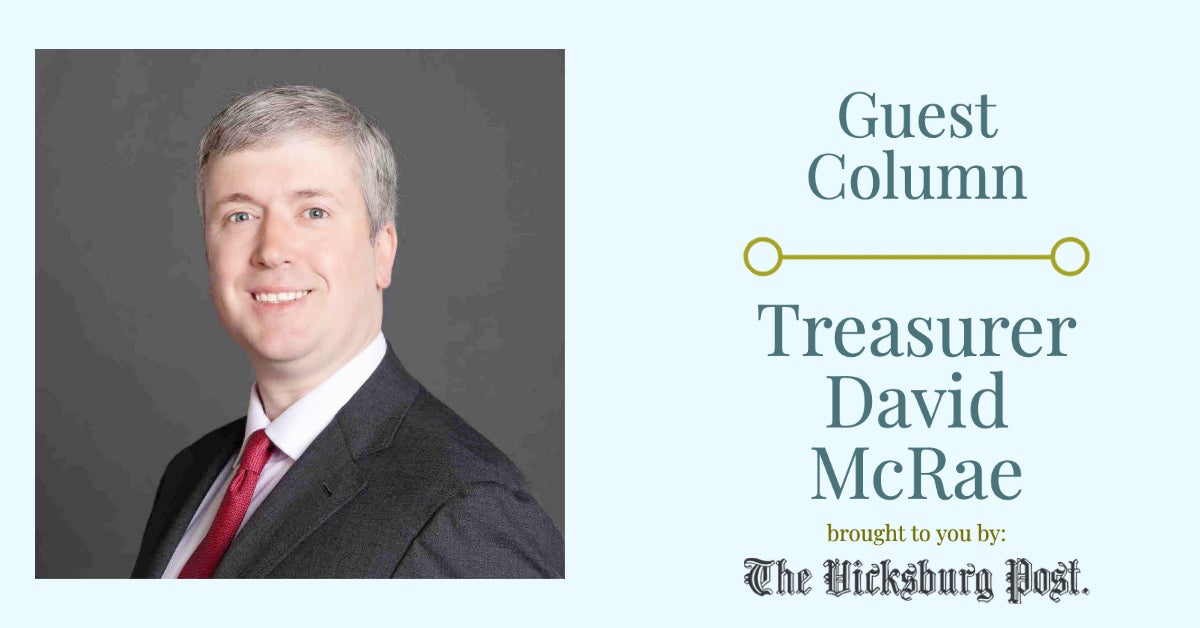Run a deep clean on your PC to keep it running smoothly
Published 12:00 pm Tuesday, November 20, 2012
Your PC is your lifeline. You use it for email, business, finances, online shopping and social media. It has a prominent space in your kitchen, is always running and several of the letters on your keyboard have worn away from the frequent typing. You may have noticed your computer doesn’t start up as quickly as it used to, or maybe it takes a while to save documents, or even just download items off the Internet.
A well-used computer needs to be well-loved. You probably take pretty good care of it by running a disk defragment program to remove unused files and programs and clear out viruses that tend to bog it down. However, are you aware that some applications may still be left behind – even after you finish all that cleaning?
These applications are caused by registry issues left behind by software and malware. Symptoms you might notice include your PC often crashing, or hanging while you’re searching the Web. These malfunctions could be caused by issues that developed while you were downloading or removing programs from the computer.
An easy way to bring your computer back up to speed, and resolve those crashing and sticking issues, is to run a deep scan of your sections and settings with ARO(R) 2012. ARO 2012 can find and fix registry issues, clear junk and clutter buildup, perform system tweaks to optimize your PC in 12 categories and ensure that your antivirus, antimalware and firewall are enabled and up to date. Visit sammsoft.com to learn more.
So the great news is you don’t need to immediately head out and spend a lot of money for a new computer, you can just help the one you have get back to like-new condition. Save yourself money and the time it would take to transfer everything over to a new computer by using ARO 2012 to deep clean your PC.
Having your computer running optimally – almost as if it were brand new – can save you plenty of aggravation and annoyance.