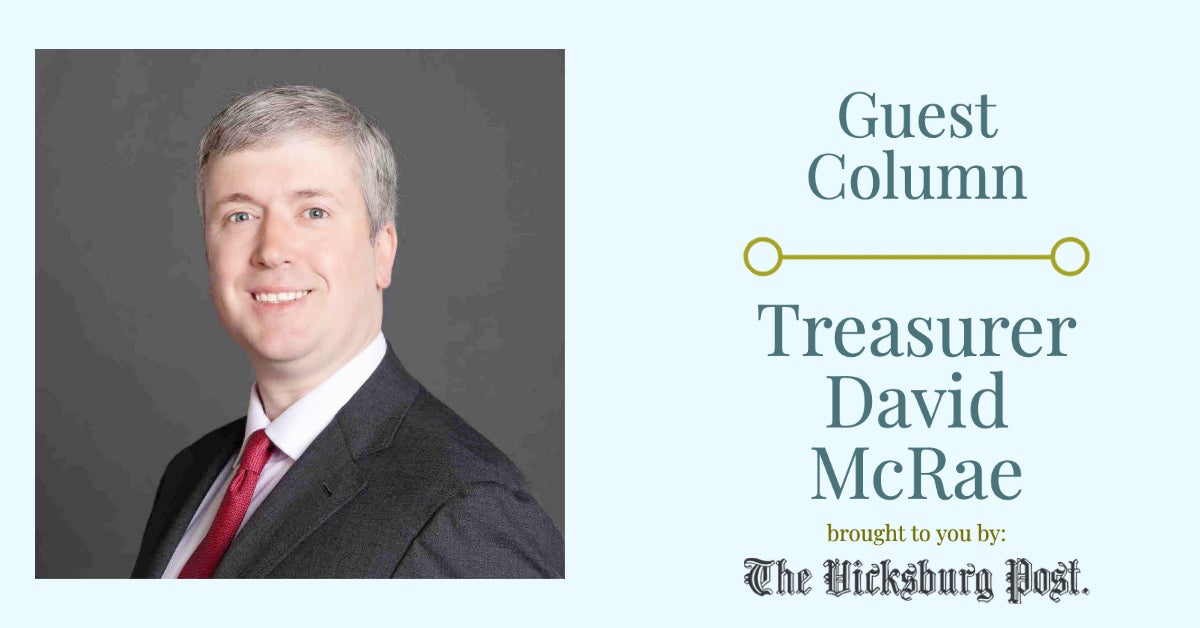Collecting And Storing Family Memories
Published 6:44 am Saturday, June 2, 2012
(NAPSI)—From snapping photos to making scrapbooks or shooting home movies, parents have long been the curators of family memories.
Today, those memories are more likely to be preserved digitally, saved on our computers and shared via social networks. Collecting memories online makes it easier to share them with family far and near, especially if you keep in mind a few simple rules of thumb.
Here are a few tips to help you get started:
Scan to save. Don’t forget to scan in documents, such as relevant newspaper clips, great report cards and awards that might otherwise fade and become fragile.
Celebrate the everyday. Don’t just document special events such as weddings or birthday parties. Snapshots of everyday life are likely to be treasured years later.
Add action. Mix up memories in photograph form and video.
Choose a computer that makes it easy. When you shop for a new computer, choose one with a red VISION Technology sticker from AMD. Computers with this technology offer better tools for transforming photos and videos into memories that last a lifetime. All-day battery life means easy editing and photo sharing on the go, crystal-clear HD visuals so pictures and videos look more lifelike, and smooth video playback so finished home movies can be viewed and shared with loved ones.
When looking for a PC:
• Speed counts: Lack of time holds most people back from doing more with their photos. When you choose a PC with a supercomputing processor such as AMD’s VISION Engine, your computer will have the horsepower needed to upload and edit photos and videos quickly.
• Focus on the graphics: Home videos and digital photographs look richer and more vivid, and editing is a breeze if you have a computer with supersharp graphics capabilities.
• Smooth out those shaky home movies: Video-editing software, such as vReveal, allows you to easily organize, fix, edit and share your videos. You can edit videos taken from a smartphone, tablet or video camera to brilliant HD quality with a single click, create panoramic photos from your video, and save in a mobile-friendly format for easy sharing on the go.
• Battery life: If you’re planning to upload photos or share a video with mom while you’re away from home, choose a machine with long battery life, such as the HP dv6 with AMD AllDay Power, which lasts up to 10.5 hours.
For more information, visit www.AMD.com/us/vision.
On the Net:North American Precis Syndicate(NAPSI)