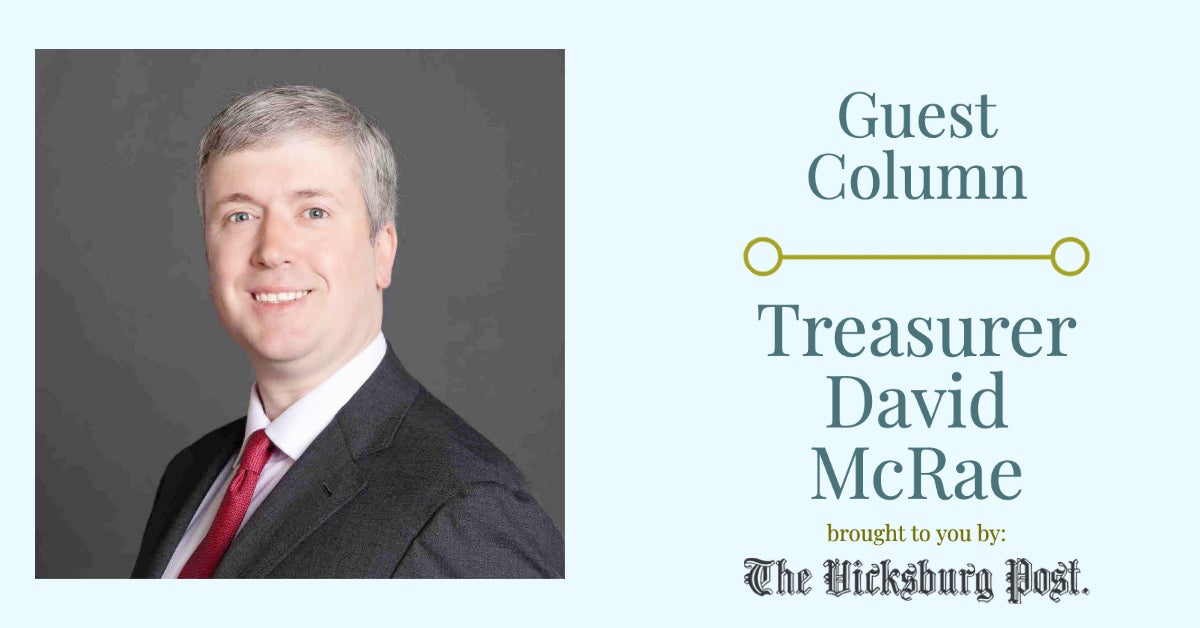Keeping Your Bank Account Safe on the Internet
Published 11:56 am Wednesday, September 19, 2012
(NewsUSA) – Banking has never been easier -; you’re now able to check balances and transfer money directly from a computer, or even a smartphone. However, despite precautions taken by your financial institution, online banking can be very dangerous. Cybercriminals create very sophisticated and threatening malware to target banking information for one simple reason: It’s a cash cow.
“It’s pretty shocking how many ways cybercriminals can jeopardize or access your financial records,” says Ann Biddlecom, Product Marketing Director for Kaspersky Lab, a leading developer of Internet security solutions. “For instance, if your computer or programs are infected, you could be led to a fake website posing as a legitimate site, but it hijacks your passwords and account numbers without you knowing. Or they can install a program that records the information you enter on your bank’s website.”
More than 5,000 new malicious websites turn up every day, some of which are cleverly designed to mimic legitimate financial services websites. In fact, over a three-month period in 2012, Kaspersky Lab experts found more than 23,000 new malicious programs created to spy on your money. Studies show that 60 percent of all consumers shop and bank online, and one-third of those online shoppers store their banking details on their computers, so the risk of their financial data being intercepted has never been higher.
Software like Kaspersky Internet Security has technology that can protect you, such as its Safe Money feature. This feature is designed to protect all of your financial transactions by verifying websites before launching them and restricts how other programs access your data.
In addition to using software such as Kaspersky Internet Security, follow these steps to ensure you are the only person with access to your banking information:
* Always decline automatic log-in for online banking sites. It’s also important to never save the password for your bank on your browser.
* Always remember to log out and close your browser window on your smartphone or laptop when finished with your online session.
* If you receive an email from your bank asking for your account information, do not follow the link in the email. Type the URL of your bank as you normally would, or call your bank to verify the request.
* Visit www.kaspersky.com to learn more about Safe Money and protecting your personal information.