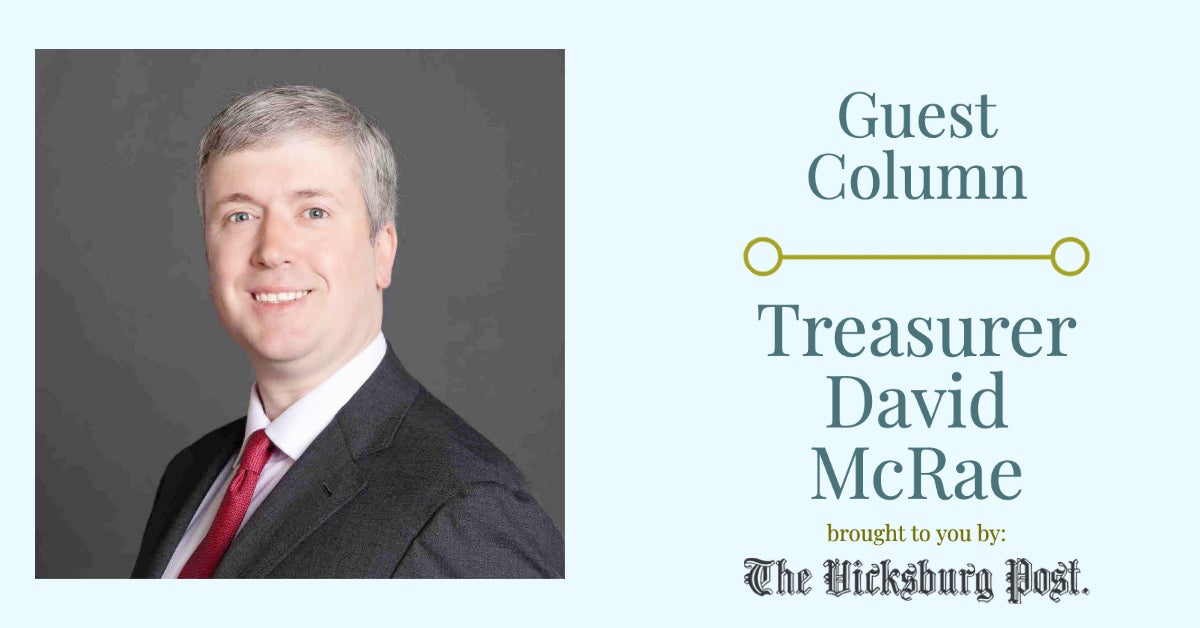Add your PC to your new year to-do list
Published 12:00 am Monday, November 26, 2012
New Year’s Day is a great time for making resolutions to clean your home, making it a more comfortable place to live. So while you’re dusting fan blades, removing the water stains from sinks and shining the floors, are you also thinking about cleaning your PC? Well, you should be.
When was the last time you cleaned up your PC? Have you looked at all the programs installed on your desktop, or hidden in your program files, and weeded out items that are bogging your computer down? Have you updated your security to help protect your computer from malware, spyware and virus programs?
Roll up your sleeves while you boot up your PC, because it’s time to clean up your files and get your computer running smoothly.
Where to start – Run a registry cleaner like ARO 2012, that can find and fix issues bogging your computer down, remove junk files that are hogging hard drive space and even perform a security check to determine whether your computer is protected.
Update your security – When was the last time you created unique and new passwords for your programs on your computer? Set new passwords that contain numerals and symbols, capital letters and lowercase letters. Use different passwords for different programs. And don’t save your passwords on your desktop.
Keep it clean – Now that you’ve spent time cleaning your computer and updating your security, give it a little extra protection so you don’t have to undergo such a spring cleaning task again anytime soon. Install SUPERAntiSpyware, which is a virtual barrier designed to detect and remove threats to your laptop or computer while you’re doing traditional online searches. It operates behind the scenes, and is specifically designed to not slow your computer down.
No matter what time of year you do some cleaning in your home, make certain that your PC is on your to-do list, so that the rest of the year it works quickly, efficiently and free of threats like viruses and malware.